|
anyKode Marilou
|
Programmer en utilisant le Class Creator
|
anyKode Marilou
|
Programmation du robot en utilisant le Class Creator tool.
Dans le topic précédent nous accédions aux devices manuellement. Il est possible de créer automatiquement une classe C++ ou C# qui ennumère les équipements du robot. Vous trouverez l'exemple complet dans le répertoire Samples/documentation/SimpleDifferential2.
|
Action |
Description |
|
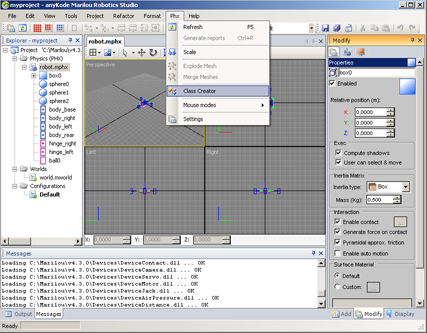 |
|
Dans le Class Creator, choisir le nom de la classe C++ ainsi que le répertoire de sortie. L'outil créait une classe (fichiers .cpp et .h) qui décrit le PHX. |
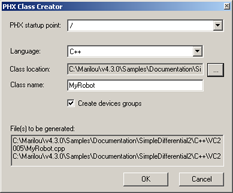 |
|
Ajouter les fichiers générés à cotre projet C++. |
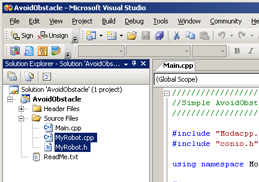 |
L'exemple de code suivant montre le nouveau fichier main.cpp, qui utilise les devices automatiquement énumérées.
Main.cpp sample code using the class generated by Class Creator tool:
//////////////////////////////////////////////////////////// //Simple AvoidObstacle from documentation tutorial //////////////////////////////////////////////////////////// #include "Modacpp.h" #include "MyRobot.h" #include "conio.h" using namespace ModaCPP; #define DEFAULT_MODA_SERVER "localhost" #define DEFAULT_ROBOTNAME "/robot0" //*********************************************************************** class MyCustomRobot:public MyRobot { private: ModaCPP::DeviceDistance *_pLeftSensor; ModaCPP::DeviceDistance *_pRightSensor; ModaCPP::DeviceMotor *_pLeftMotor; ModaCPP::DeviceMotor *_pRightMotor; public: //Constructor: do not make any MODA calls because the object is not //fully created MyCustomRobot(xkode::lib::String PHXName):MyRobot(PHXName) { } //called by system if PHX was found in the simulation tree. virtual void OnStartup(void) { //startup the automatic robot (by querying its devices ...) MyRobot::OnStartup(); //distance sensors devices _pLeftSensor=GetDistanceByIndex(MyRobot_DISTANCE01_INDEX); _pRightSensor=GetDistanceByIndex(MyRobot_DISTANCE00_INDEX); //motors devices _pLeftMotor =GetMotorByIndex(MyRobot_MOTOR01_INDEX); _pRightMotor=GetMotorByIndex(MyRobot_MOTOR00_INDEX); } //open loop void Step(void) { //Do step #define LARGE 1.0f #define MEDIUM 0.5f #define MINI 0.2f #define MAXSPEED 720 #define MEDIUMSPEED 360 float lm,rm; float ld,rd; int PerformWait=0; ld=_pLeftSensor->GetMeasure(); rd=_pRightSensor->GetMeasure(); if( (ld>=LARGE) && (rd>=LARGE)) { lm=MAXSPEED; rm=MAXSPEED; } else { if( (ld>=MEDIUM) && (rd>=MEDIUM)) { PerformWait=200; if(ld>rd) { lm=MEDIUMSPEED; rm=MAXSPEED; } else { rm=MEDIUMSPEED; lm=MAXSPEED; } } else { if(ld>rd) { lm=-MEDIUMSPEED; rm=MEDIUMSPEED; } else { lm=MEDIUMSPEED; rm=-MEDIUMSPEED; } PerformWait=250; } } _pLeftMotor->SetVelocityDPS(lm); _pRightMotor->SetVelocityDPS(rm); //force long rotations if(PerformWait) GetConnection()->Sleep(PerformWait); } }; //*********************************************************************** int main(int argc, char* argv[]) { _cprintf("Avoidobstacle using class creator\r\n"); CommandLine::ProcessCommandLine(argc,argv); //CommandLine::DisplayArguments(); //manage command line argument xkode::lib::String RobotName=DEFAULT_ROBOTNAME; xkode::lib::String ServerAdress=DEFAULT_MODA_SERVER; if(ModaCPP::CommandLine::ExistsValue("/robot")) RobotName=ModaCPP::CommandLine::GetArgumentValue("/robot"); if(ModaCPP::CommandLine::ExistsValue("/server"))ServerAdress=ModaCPP::CommandLine::GetArgumentValue("/server"); _cprintf("Using %s on server %s\r\n",RobotName.GetData(),ServerAdress.GetData()); ModaCPP::Connection *pConnection=new ModaCPP::Connection(true); //Try connect to MODA server if(pConnection->Connect(ServerAdress)) { _cprintf("Connection ok to moda server\r\n"); //Find the robot MyCustomRobot *pPHX=pConnection->QueryRobotPHX2<MyCustomRobot>(RobotName); if(pPHX && pPHX->IsValid()) { _cprintf("robot was found and is valid\r\n"); while(!_kbhit()) { //step the robot pPHX->Step(); //update every 50 simulated ms pConnection->Sleep(50); } delete pPHX; } else { _cprintf("robot %s was not found or is not valid\r\n",RobotName.GetData()); } } else { _cprintf("Unable to connect to moda server %s\r\n",ServerAdress.GetData()); } //Disconnect & delete pConnection->Disconnect(); delete pConnection; _getch(); return 0; }
|
Documentation v4.7 (18/01/2015), Copyright (c) 2015 anyKode. All rights reserved.
|
|
What do you think about this topic? Send feedback!
|